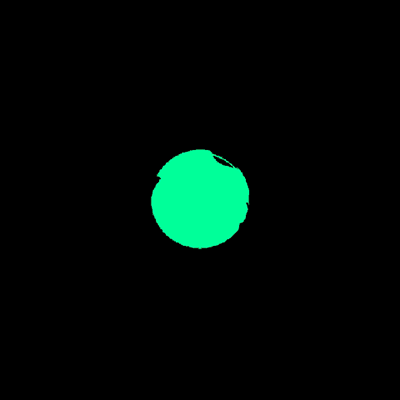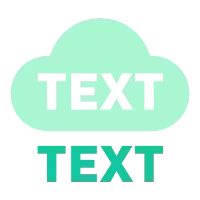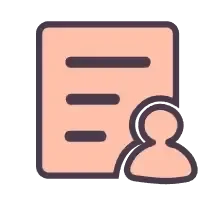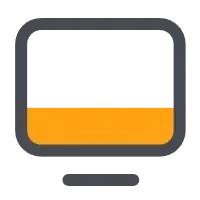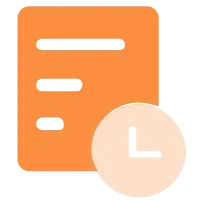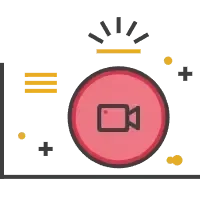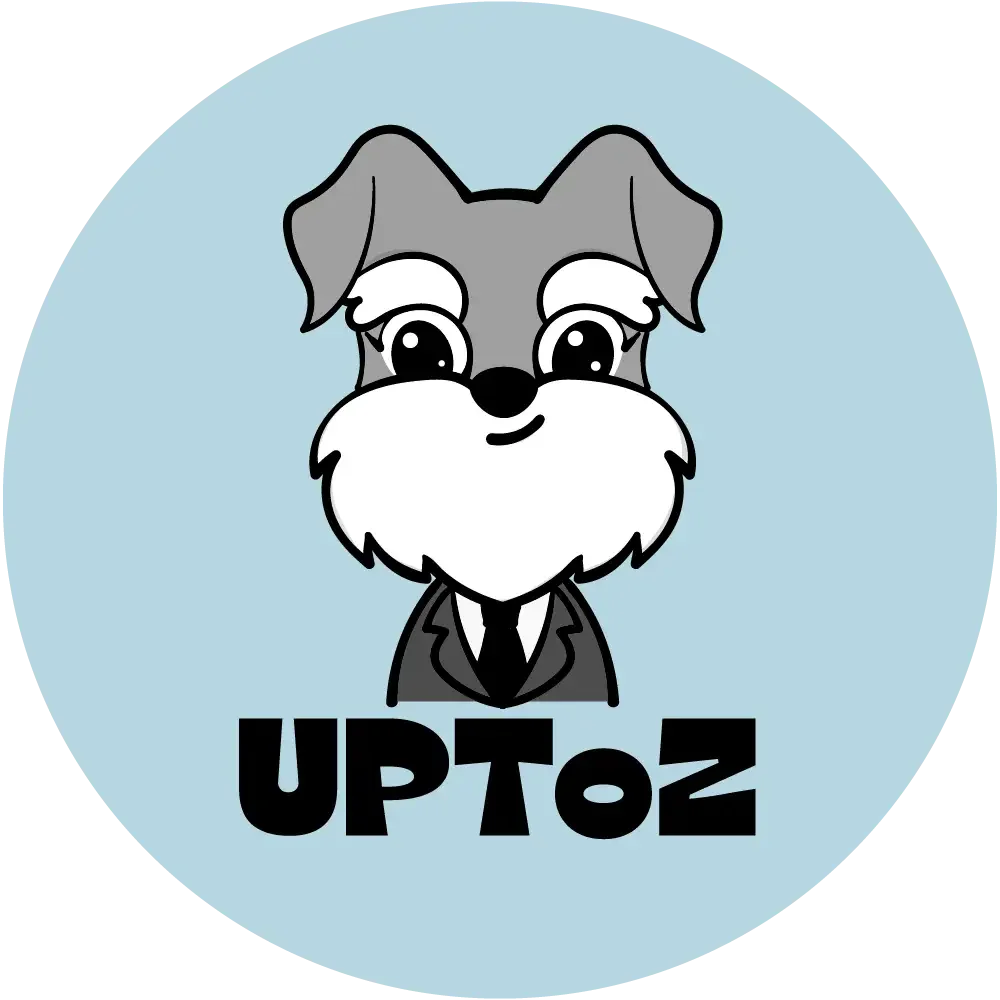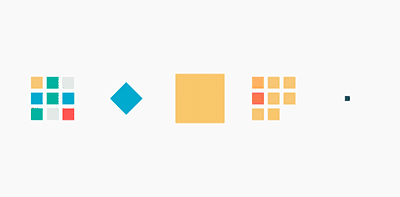卸载Windows Defender
本文最后更新于 2025-03-24,文章可能存在过时内容,如有过时内容欢迎留言或者联系我进行反馈。
前言
Windows Defender作为Windows系统内置的杀毒软件,以轻量化和基础防护能力受到广泛使用。然而,其资源占用高、误报率频发等问题也常被诟病。
操作步骤
创建卸载Windows Defender组件脚本
将下列代码复制粘贴到记事本并保存,随后将
.txt扩展名修改为.bat。@echo off cd /d "%~dp0" echo Uninstalling ... CLS install_wim_tweak.exe /o /l install_wim_tweak.exe /o /c "Windows-Defender" /r install_wim_tweak.exe /h /o /l echo. echo 请重启 Windows 以完成卸载。 echo. pause下载系统级工具
下载 install_wim_tweak.exe,并将该程序放入卸载Windows Defender组件脚本相同目录下。
蓝奏云:https://uptoz.lanzouq.com/iF9Am2r9sycd
密码:3i1e执行卸载Windows Defender组件脚本
右键以管理员身份运行卸载Windows Defender组件脚本,彻底删除Windows Defender组件,然后重启电脑生效(此步操作后一定要重启电脑才能完成卸载)
创建移除Windows Defender图标脚本
将下列代码复制粘贴到记事本并保存,随后将
.txt扩展名修改为.bat。@echo off echo y|takeown /f "%windir%\SystemApps\Microsoft.Windows.SecHealthUI_cw5n1h2txyewy\Assets\*. *"echo y|icacls "%windir%\SystemApps\Microsoft.Windows.SecHealthUI_cw5n1h2txyewy\Assets*.* " /grant administrators:F rd /s /q "%windir%\SystemApps\Microsoft.Windows.SecHealthUI_cw5n1h2txyewy\Assets\" echo y|takeown /f "%ProgramFiles%\Windows Defender\*. *"echo y|icacls "%ProgramFiles%\Windows Defender*.* " /grant administrators:F rd /s /q "%ProgramFiles%\Windows Defender\" echo y|takeown /f "%ProgramFiles%\Windows Defender Advanced Threat Protection\*. *"echo y|icacls "%ProgramFiles%\Windows Defender Advanced Threat Protection*.* " /grant administrators:F rd /s /q "%ProgramFiles%\Windows Defender Advanced Threat Protection\" taskkill /im smartscreen.exe /f echo y|takeown /f "%windir%\System32\smartscreen.exe" echo y|icacls "%windir%\System32\smartscreen.exe" /grant administrators:F del "%windir%\System32\smartscreen.exe" /f reg add "HKEY_LOCAL_MACHINE\SYSTEM\ControlSet001\Services\SecurityHealthService" /v Start /t reg_dword /d 00000004 /f reg add "HKEY_LOCAL_MACHINE\SYSTEM\CurrentControlSet\Services\SecurityHealthService" /v Start /t reg_dword /d 00000004 /f PAUSE执行移除Windows Defender图标脚本
右键以管理员身份运行移除Windows Defender图标脚本,然后在菜单中找到「Windows Defender安全中心」→「更多」→「应用设置」→「重置」
- 感谢你赐予我前进的力量
赞赏者名单
因为你们的支持让我意识到写文章的价值🙏
评论
隐私政策
你无需删除空行,直接评论以获取最佳展示效果